On oct 27, 2022 when Nvidia released its 526.47 Driver Version for graphic cards a new issue started in MSI Afterburner, now the priority is forced to set on power limit, you cannot switch it to temperature limit.
This issue is fixed in new versions nvidia graphic drivers.
How to Fix MSI Afterburner priority automatically switching to power
The only way to fix this issue is install latest version nvidia Drivers but don't use version 522.25 drivers which is released on oct 12, 2022.
You can Download any nvidia Drivers from here.
Just select your Graphic Card and Windows version as shown in image below.
But before installing any nvidia Drivers version make sure to remove the old version nvidia Drivers completely.
You can remove the drivers with the help of Display Driver Uninstaller DDU.
Once you installed latest nvidia Drivers version than you can again set the priority to temperature limit in MSI Afterburner.
In MSI Afterburner if you set the priority on temperature limit than your graphic card will not go above the temperature limit that you set and doing this will increase your Graphic card life.
In case you still want to use the latest nvidia Drivers and also want low temperature than you can Undervolt your Graphic Card.
Undervolting your graphic card will defiantly decrease your graphic card temperature while gaming and its completely safe.
So its totally up to you to use latest Nvidia Drivers version 522.25 or undervolt your graphic card to get low temperature.


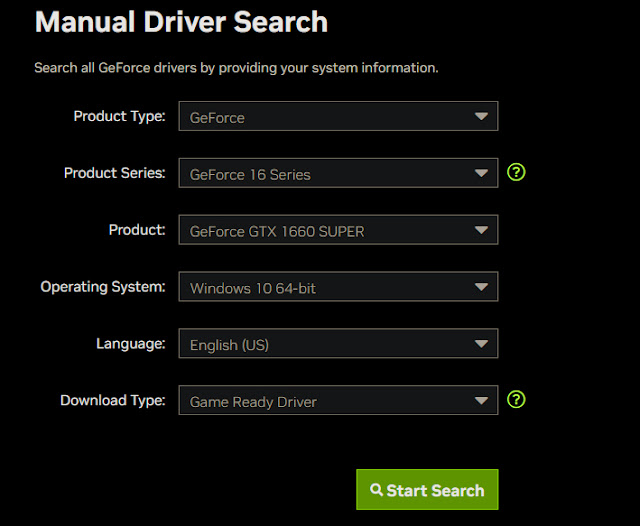
0 Comments