After you buy the Steam Deck and start installing games, or go into the desktop mode, and start installing Linux programs, or emulation, You're going to start running out of space pretty quickly. Depending obviously, on the games. Like you could download a bunch of classic games and have all the room in the world, but that's where these little handy micro SD cards and that micro SD card slot on the steam deck comes in super handy. Now we decided to test four different memory cards in five different games for launch and load times, we knew that there are some limitations to the read write capabilities of the SD card reader on the deck. We tested the Kingston 256 gigabyte micro SD Canvas Select Plus. That is 100 megabit per second for read time. It retails for about $42. We did the Kingston 256 micro SD Canvas Go Plus, that's 170 megabytes per second for the read time. And that retails for about $45. We did the SanDisk Extreme Plus, which is 256 gigabyte micro SDXC, that is 200 megabits per second for read time. That retails for $80 bucks. And finally, we did the PNY XLR8 512 gaming micro SD card, that is also 100 mega bits for read write time and that's $60 on Amazon. Each of these cards comes in larger sizes, as high as one terabyte.
We wanted to test the different reads and truly see if it made a difference, and if getting the cheapest was a good option or spending a little more made the actual difference. So about halfway through the testing we started noticing a pattern, all these very similar in the launch in low times when the cards are actually very different. And it's then that we learned that the steam deck memory controller can only support speeds up to 100/105 megabits per second at Max. I mean it's not something that everybody knows. What card you get still make a difference? Well, there's more to it than just benchmarking. Let's make sure that we cover that stuff as well. But first let's go through the testing and the testing methodology. We tested five games each with the four SD cards.
- Five Nights at Freddy's Security Breach
- Teenage Mutant Ninja Turtle Shredders Revenge
- Cuphead
- Lego Star Wars the Skywalker Saga
- Stray
- Cuphead
- Lego Star Wars the Skywalker Saga
- Stray
All the games that we listed, we tested with launch and load times. Now launch times were figured from the starting from the game from the steam menu to the first clickable or movable item in the menu. Load times were figured from the load of the game from the last clickable or movable item from the menu. For instance, for Five Nights at Freddy's Security Breach for Kingston 100 megabits per second card, the average launch time was 31.3 seconds. Now for the 170 megabit per second Kingston card, it was 31.7 seconds. Slower than the supposed, slower card. For a game like Cuphead, for two cards, we saw 21 second launch of 100 megabits per second Kingston, and 18.7 seconds on the faster Kingston cards. These types of numbers are a theme throughout the testing. On the SanDisk Extreme 200 megabit card, we saw Lego Star Wars, the Skywalker Saga launching 19 seconds flat. Comparing that to the PNY XLR8 100 megabit per second card, we saw the same game launch at the exact same 19 seconds. Load times for both cards, for both Lego Star Wars were 10 seconds on SanDisk and 10.3 seconds on PNY. All of our testing was to see if one micro SD card was better than the rest. To be honest no one is better than the other in a performance standpoint. We're talking tenths of a second in some cases. Not like, one or two seconds. And say one micro SD card is $40 and supposedly better one with the same amount of storage as $60. Is $20 worth a tenth of a second for launch and load times? Well I don't know about you, but I'd say not really. How much can each read write before they start to fail? And what will the manufacturer do if it actually does fail? Well let's start with Kingston. First off, let's find the endurance for these two cards, such as like hours of usage. It was actually pretty hard to find. In fact, we couldn't find it. What we did find was a higher endurance card that Kingston makes and hours rated on that card were 26.9 thousand hours. Even if the normal cards are half of that you're talking 13.5 thousand hours. Something tells me that your Steam Deck would fail well before the memory card does. Other things to consider Kingston for though. all micro SD cards that Kingston makes have a limited lifetime warranty that covers against manufactured defects. So if it fails at any time, Kingston will replace it for you. I don't even know if I can recommend the faster 170 over the 100, even though it's only $3 more on Amazon. Unless maybe you have like, another purpose for the card such, as like a digital camera, or an Android phone, or a tablet that will take advantage of the 170, uh from Kingston. But the 100 megabits, Select Plus from Kingston, if you're using it just for your Steam Deck, should be more than good enough. So let's look at the SanDisk Extreme 200 Meg versus the PNY XLR8 100 Meg. Storage size is irrelevant, but the SanDisk was 256 and the PNY was 512. Sure, the SanDisk comes in at a lifetime warranty, just like Kingston, but has no visible endurance rating. However, we did find one with a Max endurance that supports 120000 hours of video footage, which takes a far larger toll on the card than installing a game and deleting. It so safe to say here, with the SanDisk the endurance is pretty solid and it's not going to fail. If it does the SanDisk will replace it for you. The PNY, pretty much the same limited lifetime warranty. Endurance was not available in terms of hours or write cycles, but they do make some cards with higher endurance of 100000 hours, Safe to say here again PNY, you're getting a really great card that's going to go fast, last, and forever they'll replace it for you. If there's actually an issue. Okay, so, who's the winner between the SanDisk and the PNY? Well I'm gonna have to say the PNY takes it here, just because the Steam Deck limitations of read write at 100 to 105 megabits per second. A 200 megabit card like the SanDisk, I don't know if it's worth the extra money. And you know, especially if it's the same storage capacity. Well, well what about the Kingston versus the PNY? Well, who wins? Well whichever one's cheaper.
Honestly the Steam Deck is best suited for max storage in your budget, that don't go over 100 plus megabits per second here. And it's not worth the price difference if you're only going to use it on the desk, because you know honestly, endurance on these are all of these, All are just good cards.

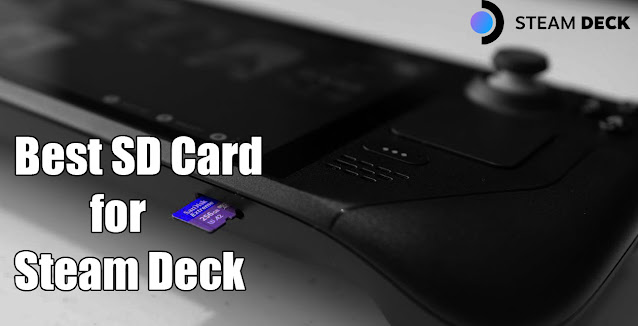
0 Comments